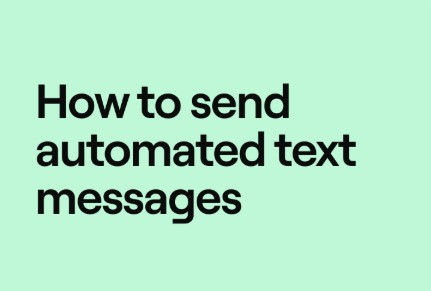💬 How to Send Automated Texts to Customers: A Step-by-Step Guide
In today’s fast-paced digital world, automated text messaging is one of the most effective ways to stay connected with your customers. Whether it’s sending appointment reminders, promotional offers, or order updates, automated texts save you time while delivering timely, personalized communication.
In this blog post, you’ll learn what automated texts are, why they matter, and how to set them up for your business—no technical skills required!
📲 What Are Automated Text Messages?
Automated texts are SMS (Short Message Service) messages sent automatically based on a schedule or a customer action—without you having to type or send them manually each time.
Examples include:
- Appointment reminders
- Order confirmations
- Welcome messages
- Abandoned cart alerts
- Birthday greetings
- Customer service follow-ups
💡 Why Use Automated Text Messaging?
Here are a few reasons businesses of all sizes use automated SMS:
✅ Time-saving: Set once, and the system handles the rest
✅ Customer engagement: Reach customers where they’re most active—their phones
✅ Higher open rates: SMS messages have over a 90% open rate
✅ Instant delivery: Get your message seen within minutes
✅ Personalization: Customize messages with names, order details, and more
🛠️ How to Send Automated Texts to Customers
Here’s a step-by-step guide:
🔍 Step 1: Choose an SMS Automation Platform
Select a platform that fits your needs and budget. Some popular SMS automation tools include:
- Twilio
- TextMagic
- SimpleTexting
- ClickSend
- EZ Texting
- Klaviyo (for eCommerce)
- HubSpot (CRM + SMS add-ons)
- Shopify apps (like SMSBump or Postscript)
Make sure the tool offers:
- Automation features
- Message templates
- Contact management
- Analytics and reporting
- Compliance tools (opt-in, opt-out management)
✍️ Step 2: Build Your Contact List (Legally!)
Before you send messages, you must get permission from your customers.
Ways to collect opt-ins:
- Text-to-subscribe keyword (e.g., “Text JOIN to 12345”)
- Signup forms on your website
- Checkout opt-in box
- QR codes in-store or on printed material
⚠️ Always comply with laws like GDPR, TCPA (USA), and DPA (UK). Never text people without permission!
🧱 Step 3: Set Up Your Automated Campaigns
Most platforms let you create workflows or triggers based on customer actions.
Examples of automation triggers:
- Customer subscribes → Send welcome message
- Order placed → Send confirmation + shipping info
- 7 days after no purchase → Send discount code
- Birthday → Send a special offer
Example Message Templates:
Welcome Message:
“Hi [Name], thanks for joining [Brand]! Use code WELCOME10 for 10% off your first order.”
Abandoned Cart:
“Hi [Name], you left something behind! Use SAVE15 to complete your purchase before midnight.”
Appointment Reminder:
“Reminder: You have an appointment at [Business Name] on [Date] at [Time]. Reply YES to confirm.”
⚙️ Step 4: Schedule or Trigger Messages
Set your messages to send:
- Immediately
- On a specific date/time
- After a delay (e.g., 2 days after signup)
- When a condition is met (like order placed)
Most tools offer drag-and-drop automation builders for easy setup.
📊 Step 5: Monitor Results and Optimize
Track key metrics:
- Delivery rate
- Open rate
- Click-through rate (if using links)
- Unsubscribe rate
- Sales generated
Use this data to:
- Improve timing
- Adjust content
- Test different offers
- A/B test messages
🛡️ Bonus: Tips to Stay Compliant and Effective
✅ Always get explicit opt-in before texting
✅ Include opt-out options (e.g., “Reply STOP to unsubscribe”)
✅ Avoid spamming—stick to relevant, valuable content
✅ Keep messages short and clear (160 characters is ideal)
✅ Send during appropriate hours (no late-night texts!)
✅ Personalize where possible (use names, purchase history)
Final Thoughts
Automated text messaging is a powerful tool that can boost your customer engagement, drive sales, and streamline communication—all with minimal effort. With the right platform and strategy, you can create a smooth and personal experience that customers will appreciate.
Start small—like a welcome message or an order update—and build your strategy from there. Soon, you’ll wonder how you ever ran your business without it.