A Beginner’s Guide to Building Your First Robot: Step-by-Step Instructions
In the age of rapid technological advancement, building your own robot has become more accessible than ever. Whether you are a curious hobbyist or an aspiring engineer, creating a robot can offer a rewarding experience that enhances your understanding of mechanics, electronics, and programming. In this blog, we’ll explore the essential steps you need to take to build your very first robot, regardless of your skill level.
Step 1: Define Your Robot’s Purpose
Before diving into the construction, it’s crucial to determine what you want your robot to do. Knowing its purpose will guide your design choices and help you identify the necessary components. For beginners, consider starting with simple projects, such as:
- A line-following robot
- A remote-controlled robot
- A robot that can navigate obstacles
Step 2: Gather Essential Materials and Tools
Once you have a clear idea of your project’s purpose, gather the materials and tools you’ll need. Here’s a basic list to get you started:
- Microcontroller: An Arduino or Raspberry Pi is excellent for beginners. They serve as the brain of your robot.
- Chassis: You can use pre-made robot kits or create a custom chassis using materials like plastic, wood, or metal.
- Motors: DC motors or servo motors will power your robot’s movement.
- Wheels: If your robot needs mobility, wheels that fit your motor specifications are essential.
- Sensors: Depending on your robot’s functions, you might use distance sensors, light sensors, or ultrasonic sensors.
- Wiring and Breadboard: These components connect your components together and make prototyping easier.
- Power Supply: Depending on your components, a rechargeable battery or a power adapter may be required.
Tools Needed:
- Soldering iron (for permanent connections)
- Screwdriver set
- Wire cutters and strippers
- Multimeter (for testing connections)
- Computer (for programming your microcontroller)
Step 3: Design Your Robot
Create a schematic or diagram outlining the layout of your robot. This design will help you understand where to place each component, such as motors, sensors, and the microcontroller. You can sketch it on paper or use digital design software.
Step 4: Assemble the Chassis
Start building the physical structure of your robot. If you’re using a kit, follow the provided instructions. If you’re building your chassis, secure the parts together using screws, bolts, or adhesives. Ensure it’s sturdy and can support the weight of your components.
Step 5: Install the Motors and Wheels
Attach the motors to the chassis and connect the wheels to the motor shafts. Make sure they are secured and can rotate freely. Check that your chosen motors fit properly in the chassis layout.
Step 6: Connect Electronics
- Microcontroller: Mount your microcontroller on the chassis using screws or adhesive. Ensure it’s easily accessible for programming later on.
- Wiring: Connect the motors to the microcontroller using breadboard wiring. Follow the schematic to ensure correct connections. If you’re unfamiliar with basic electronics, consulting tutorials specific to your microcontroller can help.
- Add Sensors: Integrate any sensors you’ve chosen. For instance, if you’re making a line-following robot, position the light sensors facing downward on the chassis.
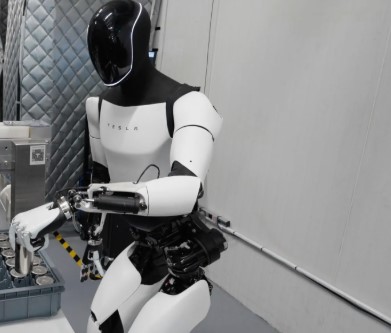
Step 7: Program the Robot
With everything connected, it’s time to program your robot. Connect your microcontroller to your computer and write a basic program that tells the robot what to do. For instance, if you’re using Arduino, you can write your code in the Arduino Integrated Development Environment (IDE).
Here’s a simple example for an Arduino-controlled DC motor:
int motorPin = 9; // Pin connected to the motor driver
void setup() {
pinMode(motorPin, OUTPUT);
}
void loop() {
digitalWrite(motorPin, HIGH); // Turn motor on
delay(1000); // Run for 1 second
digitalWrite(motorPin, LOW); // Turn motor off
delay(1000); // Wait for 1 second
}Step 8: Test and Debug
Testing is crucial! Once programmed, place your robot in an open space and power it on. Observe its performance and check for any issues such as incorrect movements or sensor readings. If it doesn’t work as expected, review your connections and code. Debugging is a standard part of the process, so be patient and methodical in your approach.
Step 9: Iterate and Improve
After testing, you might find ways to enhance your robot. Experiment with different sensors, add features, or refine your original design for better performance. Building robots is an iterative process—learning from each version will help you grow your skills.
Step 10: Share Your Work
Once you’ve successfully built and tested your robot, consider sharing your project online! Wonderful communities exist, like those on forums such as Reddit, Instructables, or GitHub, where creators can showcase their projects and gain feedback.
Conclusion
Building a robot is not only a fantastic learning experience, but it also nurtures creativity and problem-solving skills. While the first robot you build may seem simple, it opens doors to more complex projects and advanced concepts in robotics. Embrace the journey, learn from your mistakes, and, most importantly, have fun as you dive into the exciting world of robotics!