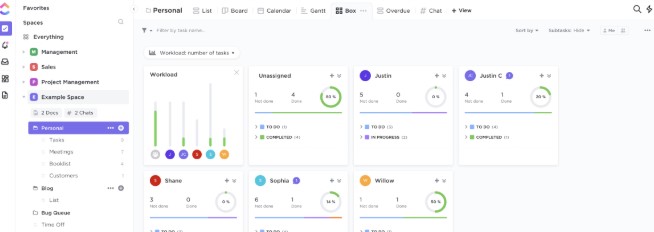📚 Does ClickUp Have Databases for Knowledge Base Management?
In today’s fast-paced digital workplaces, teams need a central place to store, share, and retrieve important information. Whether it’s company policies, product documentation, onboarding material, or troubleshooting guides, a knowledge base helps streamline workflows and reduce repetitive questions.
Enter ClickUp—a powerful productivity platform best known for task management. But does ClickUp have the tools needed to serve as a knowledge base with database-like functionality?
Short answer: Yes!
While ClickUp doesn’t use the term “database” in the traditional sense (like Notion or Airtable), it absolutely offers robust features to build and manage a structured, searchable, and collaborative knowledge base.
🧠 What Is a Knowledge Base?
A knowledge base is a centralized digital library that stores key information—such as guides, SOPs, FAQs, technical documentation, and internal processes. It should be:
- Easy to update
- Well-organized
- Searchable
- Accessible to the team
🏗️ How ClickUp Supports Knowledge Base Management
Here’s how ClickUp acts as a powerful platform to organize your team’s knowledge:
1. 📄 Docs: The Foundation of Your Knowledge Base
ClickUp Docs are the core tool for creating and storing knowledge base content. Each Doc can be:
- Formatted with headers, tables, and media
- Interlinked with tasks, other Docs, or pages
- Assigned to users for ownership
- Given permissions (view-only, comment, or edit)
You can create entire wikis using Docs, broken down by pages and subpages—very similar to how you’d structure articles in a database.
✅ Database-Like Feature: Use nested pages, categories, and folders to build structured data hierarchies.
2. 🗂️ Spaces, Folders, and Lists: Organizational Layers
ClickUp organizes work using a hierarchy:
- Spaces for departments or teams
- Folders for categories or themes
- Lists for granular grouping (like content types or topics)
This structure mimics a relational database system, helping you sort documentation by purpose, team, or workflow.
✅ Example:
Create a Folder called “Knowledge Base”
→ Inside, create Lists for:
- Product Guides
- HR Policies
- IT Support
- Training Docs
3. 🔍 Advanced Search and Tags
ClickUp offers advanced filtering, global search, and tagging to help team members find information quickly. You can:
- Filter Docs by tags (e.g., “onboarding,” “FAQ”)
- Use full-text search across all Docs and tasks
- Bookmark frequently used Docs for quick access
✅ Database-Like Feature: Think of Tags as metadata or fields, making it easy to query or filter content.
4. 📌 Custom Fields for Metadata
For task-based documentation (like SOPs or support tickets), custom fields let you:
- Add dropdowns, labels, dates, and text fields
- Track document status (e.g., Draft, Review, Published)
- Assign categories, owners, and deadlines
✅ This lets you manage knowledge articles like rows in a database—with sortable and filterable data points.
5. 🧩 Templates for Consistency
You can create Doc templates to maintain uniform structure across all knowledge base articles. Great for:
- How-to guides
- Process documents
- FAQ pages
✅ Saves time and ensures consistency, much like templated entries in a knowledge base.
6. 🔗 Task and Doc Linking (Relational Behavior)
ClickUp allows bidirectional linking:
- Link Docs to tasks (and vice versa)
- Reference other Docs inside a page
- Create indexes or cross-reference tables
✅ This mirrors relational databases where one entry can connect to another.
💡 Use Cases for ClickUp as a Knowledge Base
- 🔧 IT or DevOps Docs (setup guides, security policies)
- 🧑💼 HR Playbooks (onboarding, benefits, procedures)
- 🛠️ Support and Help Center (common issues, troubleshooting)
- 📦 Product Documentation (features, release notes, changelogs)
- 🏫 Internal Training Modules (step-by-step instructions, video embeds)
✅ Benefits of Using ClickUp for Knowledge Management
| Feature | Benefit |
|---|---|
| Docs | Create structured content easily |
| Hierarchical Organization | Mimics database structure |
| Tags & Search | Quick information retrieval |
| Custom Fields | Add metadata like status, owner, type |
| Templates | Standardize knowledge entry formats |
| Permissions | Control access across teams |
| Real-time Collaboration | Team editing and commenting |
⚖️ ClickUp vs. Traditional Knowledge Base Tools
| Platform | Database-Like? | Built-in Docs? | Ideal For |
|---|---|---|---|
| ClickUp | Yes (via structure & fields) | Yes | Teams needing project + doc management |
| Notion | Yes | Yes | Flexible wikis and knowledge bases |
| Confluence | Yes | Yes | Enterprise-level documentation |
| Airtable | Yes (true DB) | Limited | Spreadsheet-style info management |
ClickUp stands out for combining documentation with task management, which is perfect for teams that want everything in one place.
🏁 Final Verdict: Can ClickUp Replace a Database for Knowledge Base?
While ClickUp isn’t a full database tool like Airtable, its combination of Docs, hierarchical structure, custom fields, and relational linking makes it an excellent knowledge base platform—especially for teams already using ClickUp for project and task management.
So yes, ClickUp absolutely supports knowledge base management in a way that feels structured, searchable, and collaborative—just like a lightweight database.