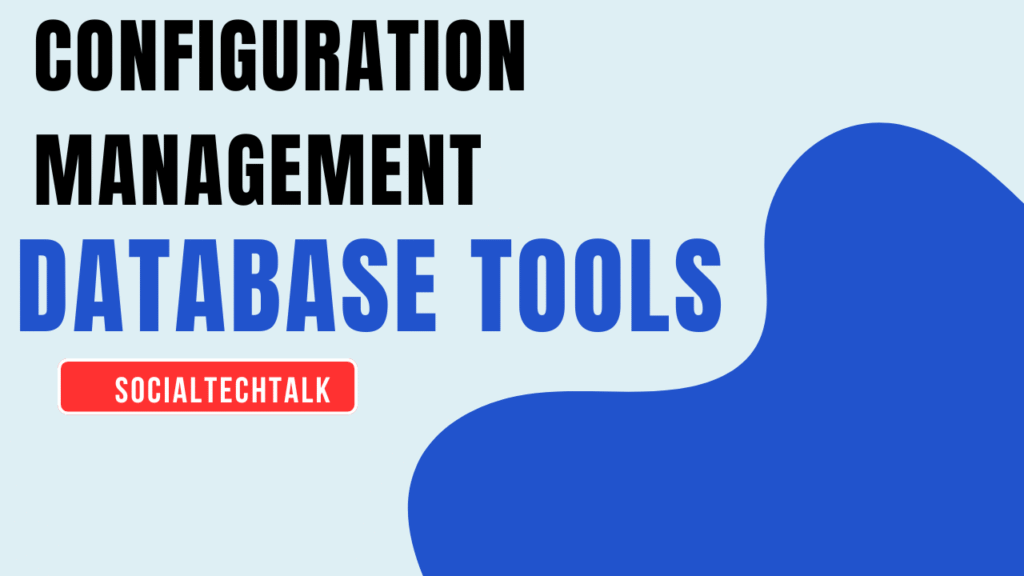A Complete Guide to Configuration Management Database (CMDB) Tools
In the world of IT service management and enterprise infrastructure, keeping track of all your assets, services, and systems is essential — especially when things go wrong. That’s where Configuration Management Databases (CMDBs) come in.
Whether you’re managing a few dozen machines or thousands of servers, a CMDB helps you understand your IT environment, reduce downtime, and make smarter decisions.
In this post, we’ll cover:
- What a CMDB is
- Why it’s important
- What to look for in a CMDB tool
- The best CMDB tools available today
- Benefits and challenges
- How to choose the right one
What is a CMDB?
A Configuration Management Database (CMDB) is a central repository that stores information about all the hardware, software, systems, and their relationships within an organization.
It tracks Configuration Items (CIs) — which could be:
- Physical devices (servers, routers)
- Software applications
- Cloud services
- Users, documents, or business services
A CMDB helps teams answer questions like:
- What systems are impacted if this server fails?
- Who is responsible for this database?
- What software is installed on each device?
- What changed before this outage occurred?
Why Is a CMDB Important?
| Purpose | Benefit |
|---|---|
| 🔍 Visibility | Provides a complete view of all assets and their relationships |
| 🛡 Risk Management | Helps identify and assess the impact of changes |
| 🔄 Change Control | Supports ITIL change, incident, and problem management |
| 📊 Reporting | Offers data for audits, compliance, and decision-making |
| 🧩 Root Cause Analysis | Quickly finds the cause of issues and dependencies |
What Makes a Good CMDB Tool?
When evaluating CMDB tools, look for:
✅ Automation – Automatically discover assets and dependencies
✅ Integration – Works well with ITSM tools (like ServiceNow, Jira, etc.)
✅ Visualization – Graphs or maps of dependencies and infrastructure
✅ Customization – Allows creating custom CI types and attributes
✅ Change Tracking – Tracks history and versions of CIs
✅ Access Control – Role-based permissions to manage who sees what
✅ Scalability – Supports growing IT infrastructure
🔝 Top CMDB Tools in 2025
Let’s look at some of the most widely used CMDB tools, each suited for different types of organizations:
1. ServiceNow CMDB
💼 Best for: Enterprises and large organizations
- Integrated with the powerful ServiceNow ITSM platform
- Offers discovery tools for automatic CI detection
- Real-time updates, dashboards, and relationship mapping
- Supports ITIL, DevOps, and incident/change workflows
🌟 Key Features:
- CI dependency views
- CMDB Health Dashboards
- Easy integration with cloud platforms
2. Device42
💼 Best for: Hybrid environments (on-prem + cloud)
- Agentless auto-discovery of assets across cloud and on-premise
- Maps application dependencies visually
- Great for data center infrastructure management (DCIM)
🌟 Key Features:
- RESTful API for automation
- Power and network tracking
- SSL certificate management
3. Freshservice CMDB
💼 Best for: Medium-sized businesses
- Built into the Freshservice ITSM platform
- Allows manual and automatic CI creation
- Good visual UI and relationship mapping
🌟 Key Features:
- Impact analysis
- Integration with service desk
- Simple setup and user-friendly interface
4. BMC Helix CMDB
💼 Best for: Enterprise IT operations
- Deep integration with BMC Remedy ITSM
- Real-time syncing and analytics
- AI-powered insights for incident and change management
🌟 Key Features:
- Service impact modeling
- Root cause identification
- Multi-cloud visibility
5. i-doit
💼 Best for: Open-source and customizable deployments
- Offers an open-source edition
- Popular in Europe and academic institutions
- Great for documentation and compliance
🌟 Key Features:
- Web-based interface
- Custom CI classes and templates
- Plugins for discovery, monitoring, and ITIL integration
6. ManageEngine ServiceDesk Plus CMDB
💼 Best for: SMBs looking for all-in-one ITSM
- Part of the ServiceDesk Plus suite
- Tracks IT and non-IT assets
- Visual maps of dependencies and relationships
🌟 Key Features:
- Change workflows
- Integration with Active Directory
- Built-in reports and dashboards
7. Jira Service Management CMDB (with Insight)
💼 Best for: Teams already using Jira
- Insight (now Assets) is Atlassian’s CMDB solution
- Fully integrated with Jira workflows
- Custom schemas and relationship mapping
🌟 Key Features:
- Flexible object schemas
- Automation rules
- Good for agile IT teams
Benefits of Using a CMDB Tool
- 🔧 Better Incident Response: Quickly see which systems are affected
- 🔄 Controlled Change Management: Assess risk before updates or upgrades
- 🧾 Audit Readiness: Maintain compliance with documentation
- 📡 Improved Service Delivery: Faster, more informed decision-making
- 📈 Data-Driven Planning: Insights into usage, costs, and performance
⚠️ Challenges of CMDB Implementation
- Keeping it updated: Without automation, it can become outdated fast
- Complex setup: Enterprise tools can be complicated to install/configure
- Data accuracy: Inaccurate data can lead to bad decisions
- User adoption: Teams must be trained and motivated to use it
🔍 How to Choose the Right CMDB Tool
Ask yourself:
- What’s the size of our IT infrastructure?
- Do we need automation or will manual tracking work?
- Are we using any ITSM platforms like ServiceNow or Jira?
- Do we prefer open-source or commercial tools?
- How important is visualization and mapping?
Final Thoughts
A Configuration Management Database is the heartbeat of your IT infrastructure. It keeps track of all your components, helps you understand their interdependencies, and empowers you to make smarter decisions.
Choosing the right CMDB tool depends on your organization’s size, complexity, and existing tech stack. Whether you’re a startup or a Fortune 500 enterprise, having a good CMDB system in place can greatly enhance reliability, reduce downtime, and improve operational efficiency.
💬 Need help picking or setting up a CMDB tool? Just tell me your business type and goals, and I’ll recommend the best fit.