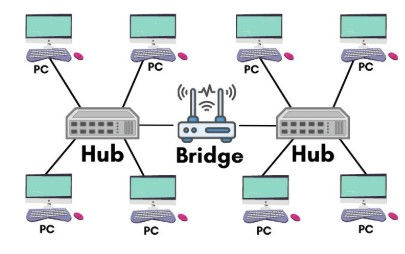🌉 What Are Bridges in Computer Networks? A Detailed Guide for Beginners
In the world of computer networking, seamless communication between devices is key to building efficient systems. Among the many networking devices that make this possible, one important but often overlooked component is the network bridge.
Whether you’re managing a small home setup or a large corporate network, understanding how bridges work can help you build better-connected systems and reduce data congestion. Let’s dive deep into what a bridge is and how it fits into the bigger picture of networking.
🔍 What Is a Bridge in Computer Networks?
A bridge is a data link layer (Layer 2) networking device that connects two or more LAN segments (Local Area Networks) and helps them function as a single unified network.
In simple terms:
A bridge is like a traffic controller that filters, forwards, or blocks data based on MAC (Media Access Control) addresses, helping to manage and reduce network traffic efficiently.
🧠 Key Functions of a Bridge
- Filtering Traffic
- Bridges examine incoming data packets and determine if they should be forwarded or discarded.
- If a packet is intended for a device in the same segment, it’s not forwarded, reducing unnecessary traffic.
- Learning MAC Addresses
- Bridges keep a MAC address table, mapping which devices are connected to which port.
- This allows the bridge to intelligently direct data only to the correct destination.
- Forwarding Data
- If the destination address is in a different segment, the bridge forwards the data packet to that segment.
- Segmenting Networks
- Bridges break a large network into smaller segments, which reduces collisions and improves performance.
🔧 Types of Network Bridges
1. Transparent Bridge
- Most common type.
- Operates without being visible to the devices in the network.
- Learns MAC addresses dynamically and builds its forwarding table.
2. Translational Bridge
- Converts data between different network types or protocols (e.g., Ethernet to Wi-Fi).
- Useful in hybrid network environments.
3. Remote Bridge
- Connects two LANs over a WAN (Wide Area Network).
- Uses a telecommunication link to act like a single LAN.
⚙️ How Does a Bridge Work?
Here’s a step-by-step breakdown of a bridge in action:
- Data Packet Arrives: A data frame arrives at one of the bridge’s ports.
- MAC Address Check: The bridge checks the destination MAC address.
- Table Lookup: It looks up its MAC address table to decide:
- If the address is known and on the same segment ➝ drop the packet.
- If the address is on a different segment ➝ forward the packet.
- If unknown ➝ broadcast to all segments, and learn based on the response.
- Learning: The bridge updates its table with new MAC-port associations based on the source of the frame.
🏗️ Bridge vs. Switch vs. Router
| Feature | Bridge | Switch | Router |
|---|---|---|---|
| OSI Layer | Layer 2 (Data Link) | Layer 2 (Data Link) | Layer 3 (Network) |
| Purpose | Connects LAN segments | Connects devices in a LAN | Connects different networks |
| Uses MAC Address? | ✅ Yes | ✅ Yes | ❌ Uses IP Addresses |
| Speed | Slower | Faster | Moderate |
| Modern Use | Rare, replaced by switches | Very common | Essential for internet routing |
📝 Note: While bridges were widely used in early networks, network switches have largely replaced them due to higher speed, more ports, and better scalability.
🧑💼 Real-Life Use Cases of Network Bridges
- Expanding a Network
- If you have two offices on different floors, a bridge can connect both LANs.
- Reducing Traffic in Busy Networks
- Bridges isolate traffic to relevant segments, reducing overload.
- Protocol Conversion
- A translational bridge can link Ethernet and Token Ring networks (older technologies).
- Wireless Bridging
- Wi-Fi bridges connect two physically separate wired networks wirelessly.
✅ Advantages of Using Bridges
- Reduce network traffic by segmenting the LAN
- Improve performance by minimizing collisions
- Intelligent forwarding of packets
- Expand LANs without major redesign
- Enhance security by segmenting sensitive devices
❌ Disadvantages of Bridges
- Slower than modern switches
- Limited scalability
- Can be less efficient in very large networks
- Only works at Layer 2 (no IP-based routing)
📌 Summary: Key Takeaways
| Feature | Description |
|---|---|
| Device Type | Layer 2 networking device |
| Main Role | Connect and filter between LAN segments |
| Based On | MAC address |
| Modern Use | Limited (replaced by switches), still useful in some niche or wireless setups |
🛠️ Final Thoughts
While network bridges might not be as widely used today as they were in earlier networking days, they remain a foundational concept in computer networking. Understanding how they work gives you better insight into network design, traffic management, and the evolution of networking devices like switches and routers.
In some cases—especially in small office networks, legacy systems, or wireless extensions—bridges can still offer practical value.
Would you like a visual diagram showing how a bridge connects two networks or a downloadable PDF version of this guide?